Hi, there today we are talking about Virtual machines in Aws, What is Aws?, What is amazon EC2?, Amazon EC2 Pricing? and How to Create a VM in AWS?

What is a Virtual Machine?
A virtual machine is a virtual representation of a physical machine that contains the same resources as a physical machine has like CPU, ram, and storage. It runs on the physical machine which is mainly located in a data center from where it accesses all resources through the hypervisor.
Amazon AWS VM (Virtual Machine) is a cloud-based virtualization service that allows users to create and deploy virtual servers in the cloud. It provides a secure, scalable, and dependable computing environment with a wide range of features and tools for managing and deploying applications. Users can use Amazon AWS VM to create, manage, and customize their own virtual private servers to meet their specific needs.
Furthermore, Amazon AWS VM includes a number of benefits such as high availability, auto-scaling, security, and low pricing. It is an excellent choice for businesses looking to cut operational costs while improving application performance.
What is Aws?
Aws is a leading cloud service provider which provides services like computing, storage, analytics, networking, IoT, etc. All these services are provided in three models Iaas(Infrastructure as service), Paas (Platform as a Service ), SaaS(Software as Service)
Amazon Web Services (AWS) is a cloud computing platform that offers many services, including cloud computing, storage, data analytics, analytics, mobile development, machine learning, artificial intelligence, and the Internet of Things (IoT). AWS offers a comprehensive set of services designed to meet the needs of companies of all sizes, from startups to enterprises.
AWS is a safe cloud services platform that provides computing power, database storage, content delivery, and other features to assist businesses in scaling and growing. Businesses can use AWS to access a variety of services such as virtual machines, storage, networking, databases, analytics, and more.
What is Amazon EC2?
Amazon Elastic Compute Cloud is a component of Amazon. Amazon Web Services cloud computing platform that enables users to rent virtual computers on which to run their own computer applications. With the help of ec2 users can create multiple numbers of instances and can terminate at any time. Generally, EC2 stands for Elastic Compute Instance
Amazon EC2 (Elastic Compute Cloud) is a web service that provides secure, resizable compute capacity in the cloud. It is designed to make web-scale cloud computing easier for developers. Amazon EC2 provides users with control over computing resources, allowing them to launch virtual servers, configure security and networking, and manage storage.
Amazon EC2 Pricing?
Amazon EC2 pricing depends on a number of factors, including the instance type, operating system, and the number of hours that the instance is running for. Generally speaking, the cost of running an instance on Amazon EC2 will range from a few cents an hour to several hundred dollars an hour.
learn about AWS Pricing
Multiple ways to pay Amazon EC2:
- On-demand: Pay for ec2 on hourly and sec bases minimum (60 sec) with no commitments. Can stop your instances at any time
- Savings Plans: Flexible pricing model with long-term commitments reduced bills by up to 72 percent compared to an on-demand model
- Reserved Instances: Reserved your instances for a specific tenure. Offered discount rate compared to on demand
Creation of a Virtual Machine in Aws
1) Visit Amazon
2) Then sign in to the console. If you are a new user, then sign up
AWS console login
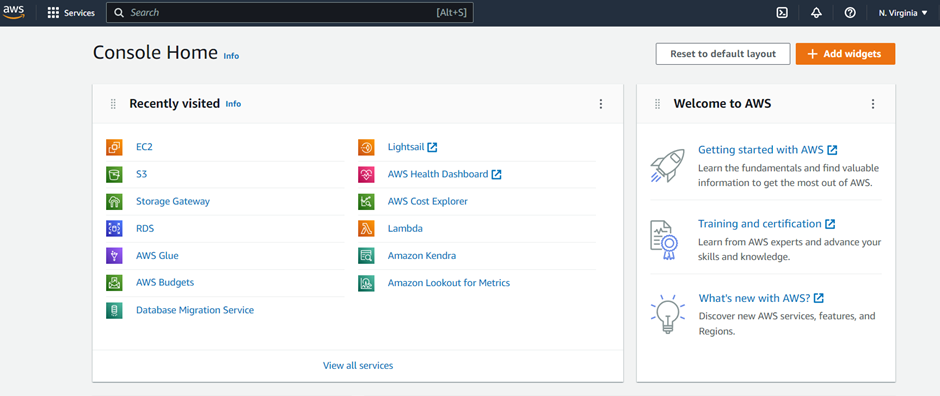
3) At the homepage of the AWS console search ec2 and click on ec2 services
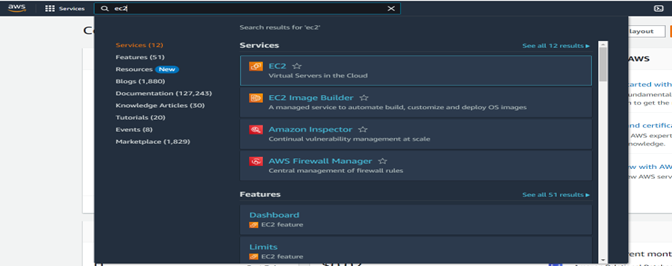
4)Then click on the launch instance button as shown in the below image
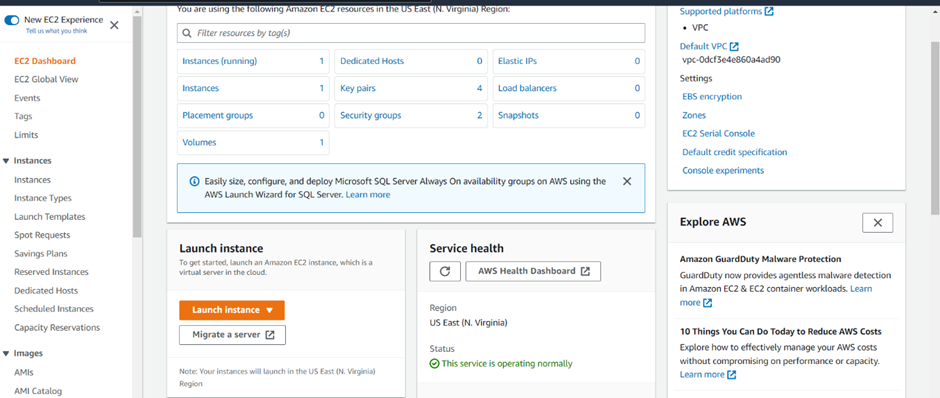
5) Choose your os according to your need
6) Specify instance type like ubuntu, windows red hat, etc.
In instance type, you select the cores and memory
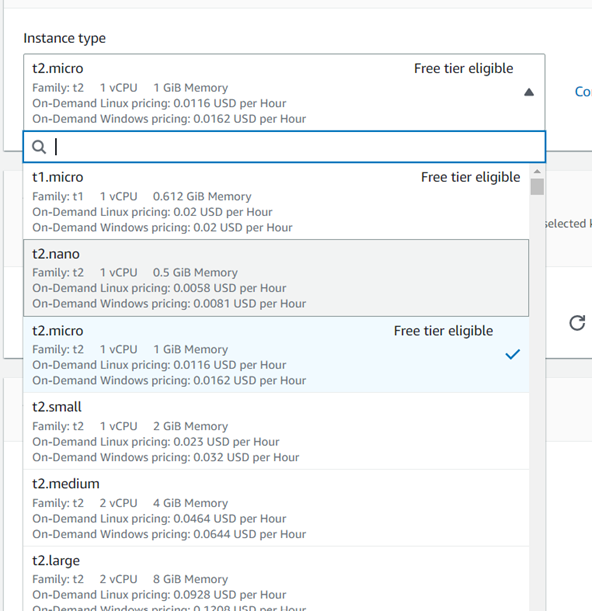
7) Network settings
Storage volume
Then click launch instance
8) After some time later click on the instance name then click to connect.
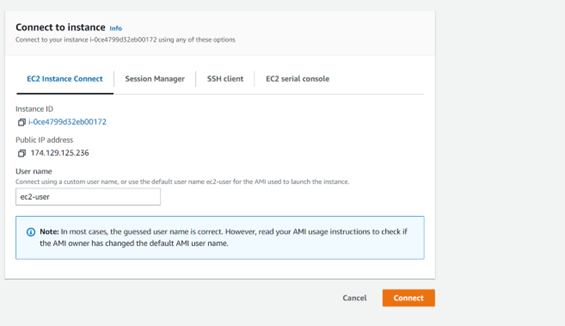
9) Your instance is successfully launched
What is SSH?
SSH (Secure Shell) is a cryptographic network protocol used for secure remote login and other secure network services over an insecure network. It provides strong authentication and secure communications over insecure channels.
SSH is typically used to log into a remote machine and execute commands, but it also supports tunneling, forwarding TCP ports, and transferring files. SSH is one of the most secure network protocols available and is widely used in enterprise environments.
SSH into AWS ec2 instance?
- Download and Install putty on your machine.
- Also, you should have ec2 private key on your pc which you have to save while creating ec2
- Open Putty application
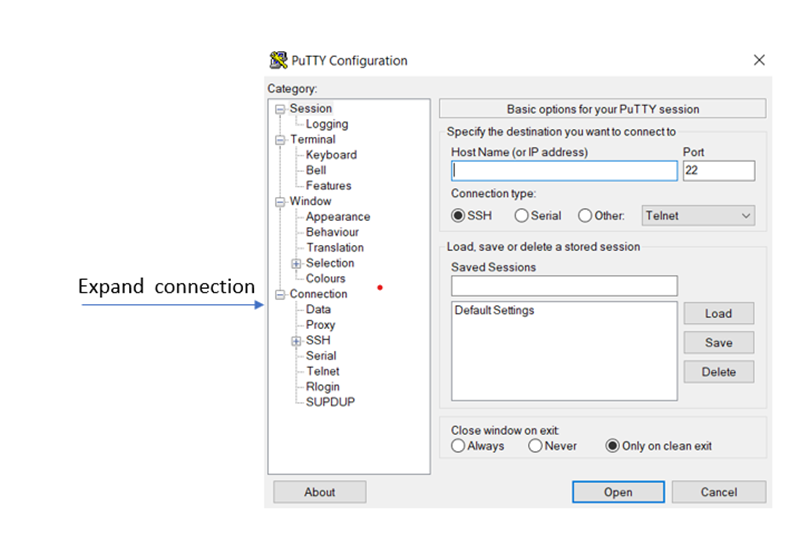
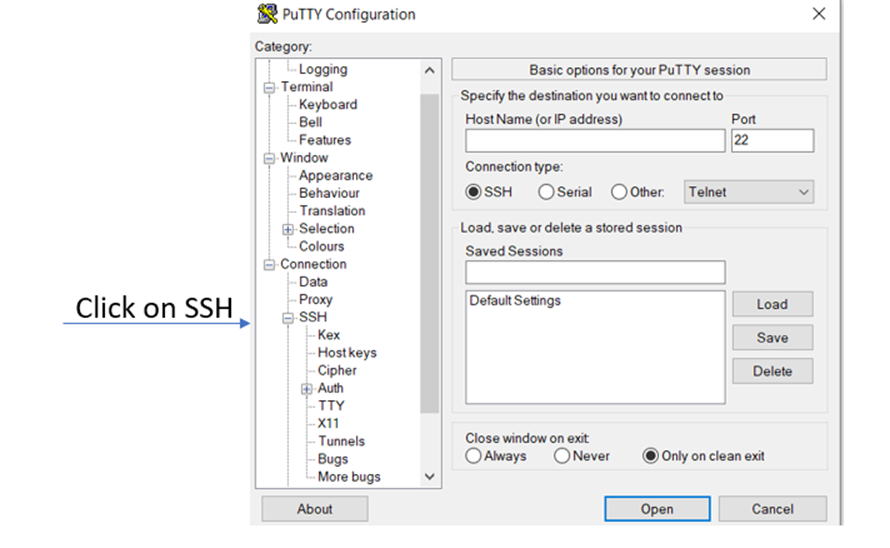
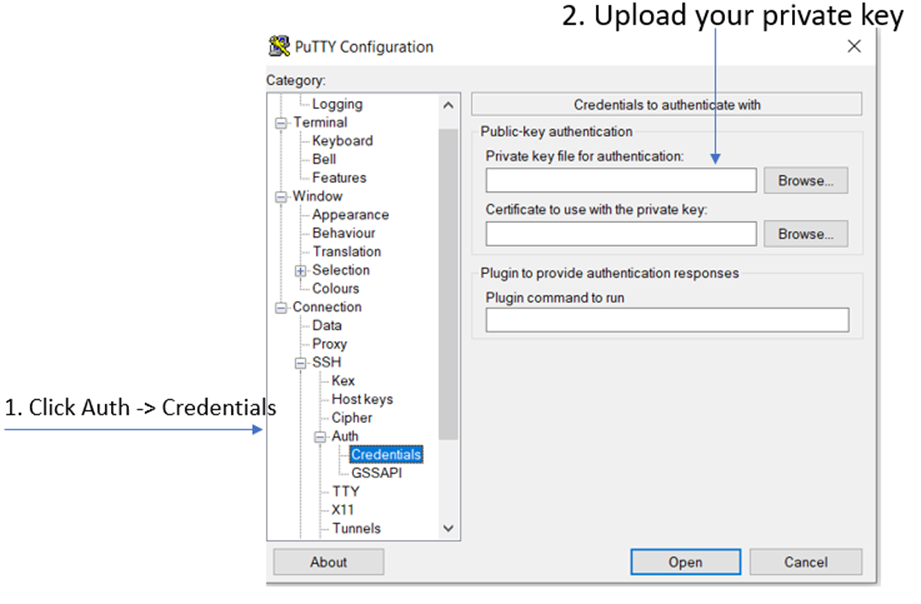
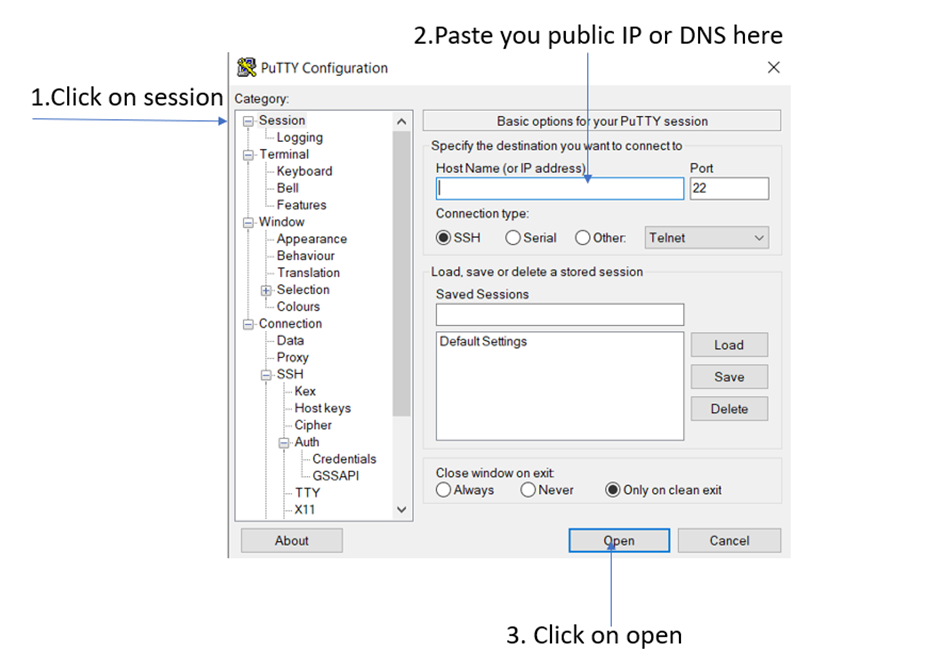
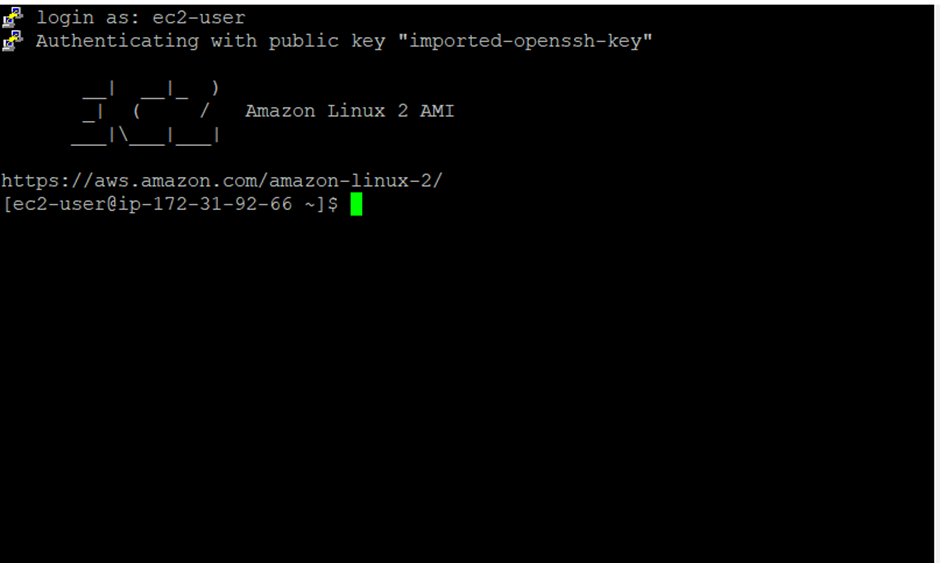
You successfully log in to your ec2 instance
AWS VM FAQ
How to connect to AWS ec2 instance from windows
1. Download and install PuTTY on your Windows computer.
2. Launch PuTTY and enter your EC2 instance’s public DNS in the Host Name (or IP Address) field.
3. In the Connection type field, select the SSH radio button.
4. Expand the Connection option in the Category pane and select the Data option.
5. Fill in the Auto-Login Username field with the user name.
6. To begin the SSH session, click the Open button.
7. PuTTY will launch a terminal session.
8. You will be asked for the EC2 instance password.
You will be logged in after entering your password.
AWS virtual machine Linux
For use in its cloud computing platform, AWS provides a variety of Linux-based virtual machines (VMs). These virtual machines are based on various versions of the Linux kernel and come in a variety of sizes and configurations.
Customers can choose a VM that is pre-configured with the necessary software and applications, or they can customize it to their own specifications, depending on their needs. AWS also offers a number of tools and resources to assist customers in managing and monitoring their virtual machines.
AWS also offers a variety of security and compliance measures to ensure that the VMs are secure and reliable.
AWS virtual machine types
Amazon Web Services (AWS) provides several types of virtual machines, including Amazon Elastic Compute Cloud (EC2), Amazon Elastic Kubernetes Service (EKS), Amazon Lightsail, and Amazon Elastic Container Service (ECS).
Amazon EC2 is a web service that provides secure, scalable computing capacity in the cloud. It is intended to make web-scale cloud computing easier for developers.
Amazon EKS is a managed service that makes it simple to deploy, manage, and scale containerized applications on AWS using Kubernetes.
Amazon Lightsail is a simple cloud platform for creating virtual private servers in the cloud. It is intended for developers, webmasters, and businesses that only require virtual private servers for specific tasks.
Amazon Elastic Container Service (ECS) is a highly scalable, high-performance container orchestration service that supports Docker containers and allows you to easily run and scale containerized applications on AWS.
How to create a Linux VM in AWS?
1. Launch the Amazon Web Services Management Console.
2. Select EC2 from the Services menu.
3. Select Launch Instance from the EC2 Dashboard.
4. Decide on the operating system for your Linux virtual machine.
5. Decide on the instance type for your Linux virtual machine.
6. Configure your instance by configuring the necessary settings, such as security group or network settings.
7. Review your instance’s configuration before launching it.
8. After the instance has been launched, SSH into it and configure it as needed.